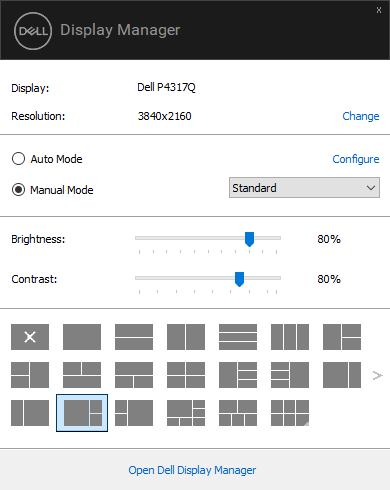Working in support or just working on multiple projects usually dictates having multiple screens. For many years I had four screens running off a Dell Precision workstation and this served most of the tasks I could throw at it. In fact I’d say it was pretty much the perfect configuration until users that I support got bigger screens and multiples of them. Time to go BIG or go Home ?
So the time came to look at replacing the multiple screens with something newer and I settled on a Dell P4317Q. The main selling points were the high resolution (3840*2160) and size (43″). The other was the Dell Display Manager software which allowed me to easily “carve up” that screen space into 1, 2, 4 or even 6 pieces with an application in each.
I found that being able to switch layouts to suit the type of work was very beneficial and sometimes working on large network diagrams or database designs used the whole screen. Remote support software handled multiple screens well and so much screen estate meant I could easily and quickly work on the remote machine.
After 6 months use I think I would find it had to go back to multiple monitors even if the size of display was equal. In this case less is more. So if you are looking for a powerful combination of large screen, layout support and speed – the combination of Dell Precision 5820 and Dell P4317Q is hard to beat – at a good price.